Every Elephango lesson must have a main image licensed to Edovate from Adobe.
Including additional images, graphics, and animations is encouraged. These images can be stand-alone, within slideshows, have accompanying text, be animated, etc.
You must also provide a detailed description of the image that will be used as its alternate text for accessibility purposes.
Adobe
You can request any standard Adobe Stock image be added to your content.
Search for the image you would like. (You may not select editorial or premium images, video, or audio.)

Locate the File # referenced in the bottom right-hand corner of the image you want included.
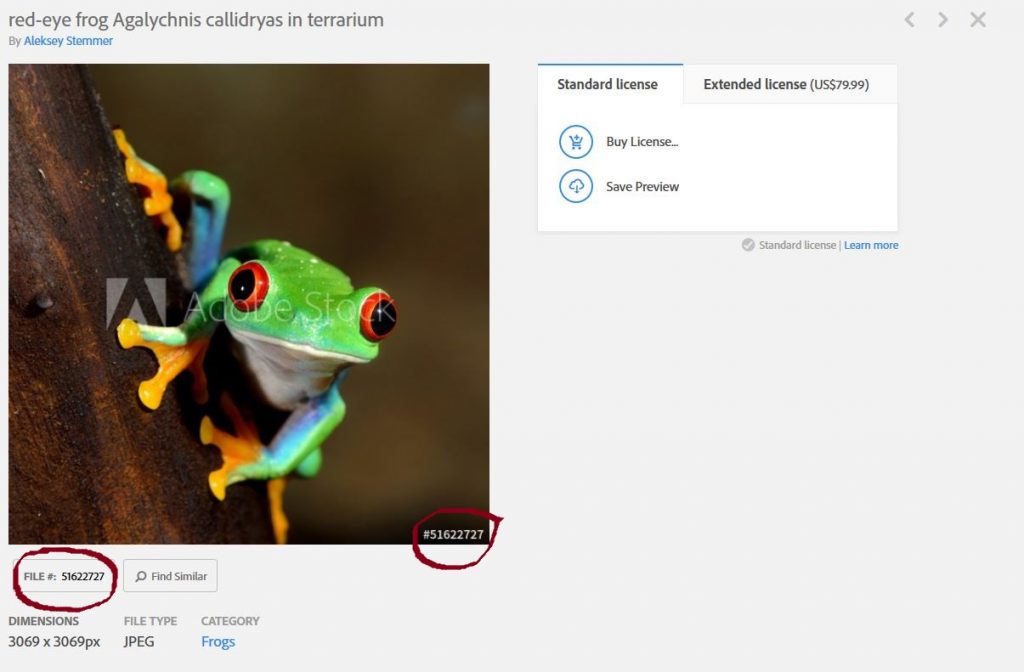
Add the number and its hyperlink to your content. Do not forget to include the accessibility description.
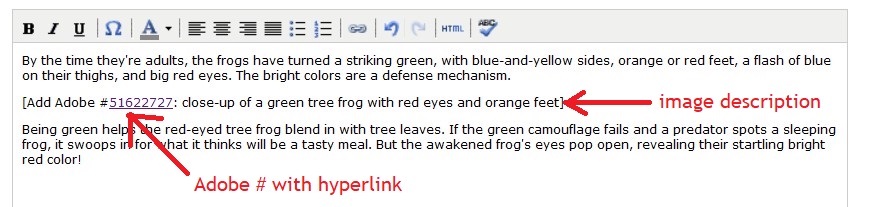
To request edits to the image, add that direction.
If you would like images added to the H5Ps you create, use placeholders within your H5P and reference it within your content as directed in H5P Interactives. Then, list the Adobe numbers and hyperlinks beneath the H5P as directed above. The accessibility descriptions must also be included.
NOTE: You are required to select at least one Adobe image to serve as the main image for your lesson. Include the Adobe number and hyperlink in the main Hook section or its Lesson Notes.
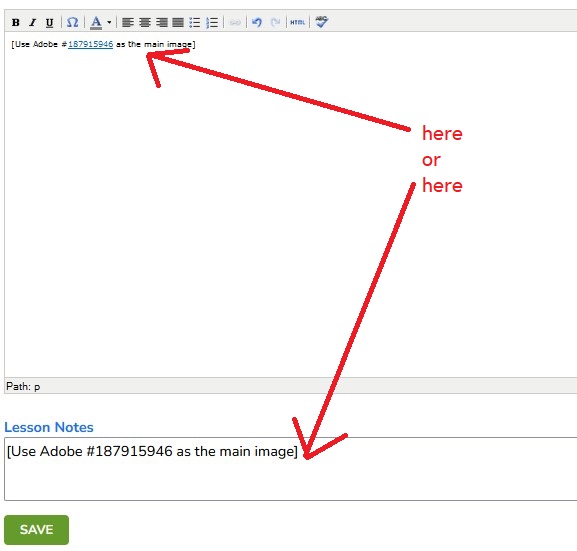
Graphics and Animations
If you want a graphic or animation created, leave detailed instructions for our design team. If your request is unclear, it will be returned to you for clarification.

To search Adobe for vector images that can be manipulated, filter your search with that subcategory.
Public Domain
You must verify the image is in the public domain.
√ The copyright expired or was not renewed.
√ The copyright owner deliberately dedicated the work to the public domain.
√ Copyright law does not protect this type of work, such as anything created by or for the U.S. government.
The following sites contain public-domain material.
- Pexels
- Unsplash
- Pixaby
- Wikimedia Commons (some content)
Add your image request to your content. You must include the hyperlink to the image’s main location, not the image opened alone in a separate tab. (All the image information is required to add a full citation to the Resources.)
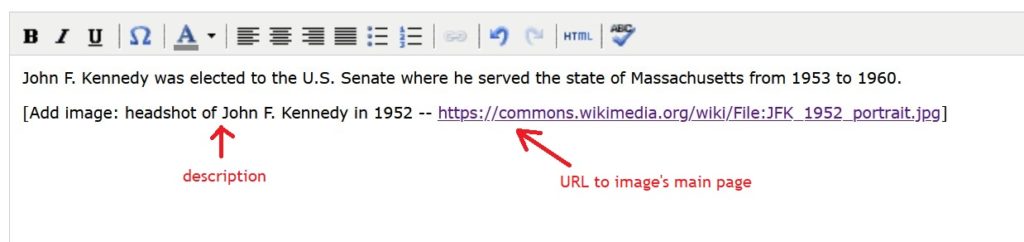
Creative Commons
Images with the following Creative Common licenses may also be used.
Follow the same procedures to request and add descriptions.
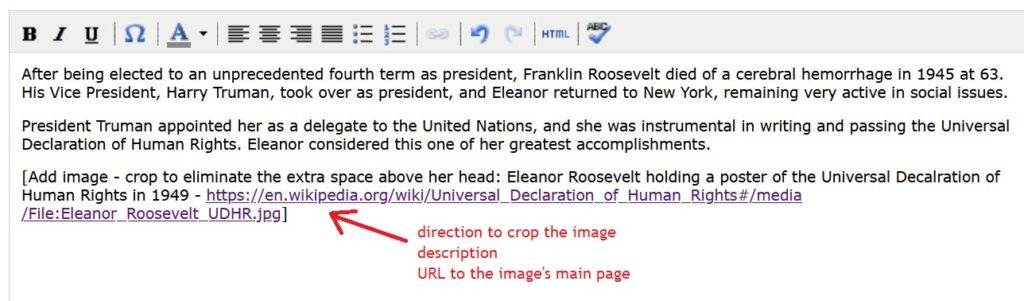
Original Work
You may include an image you took, such as of a local attraction or an experiment conducted, or a graphic you created, such as data results or a drawing.
Add a notation within the content and then attach your image in the Uploads section as directed. For best results, your image must be at least 900 pixels.
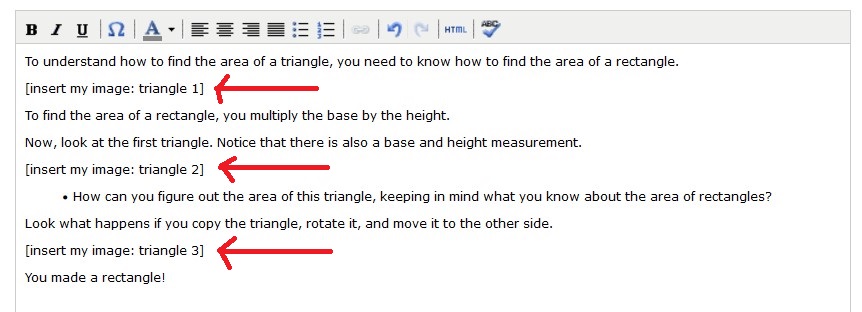
NOTE: You attest that you own this image or graphic; no part is covered under copyright law. You are, at this moment, releasing ownership of this image or graphic to Edovate Learning Corp.
