Videos must adhere to our Bias, Appropriateness, and Inclusivity guidelines.
Videos must be original content from reputable sources. Do not use a screencast someone made of licensed material. Do not use videos featuring licensed music.
You are responsible for watching the entire video and ensuring it is original, accurate, and appropriate.
Avoid linking out to a video. Choose videos that can be embedded within a lesson or added within an H5P interactive.
- How do you ascertain that ability?
Check for a working embed code. Follow these steps on YouTube.
When requesting a video, copy the video URL using the same SHARE button.
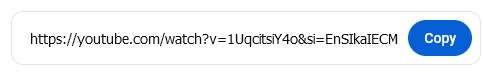
Then, paste the URL into the lesson and add the hyperlink. The content introducing the video should be simple and direct. No citation or title is required. This will be referenced in the Resources section.
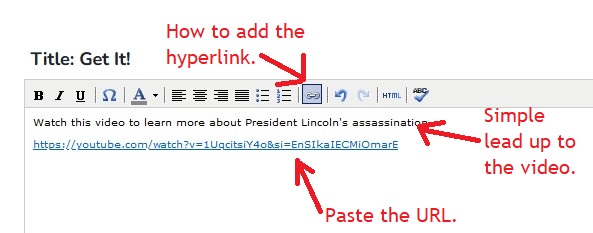
Only use videos with closed captioning and a transcript.
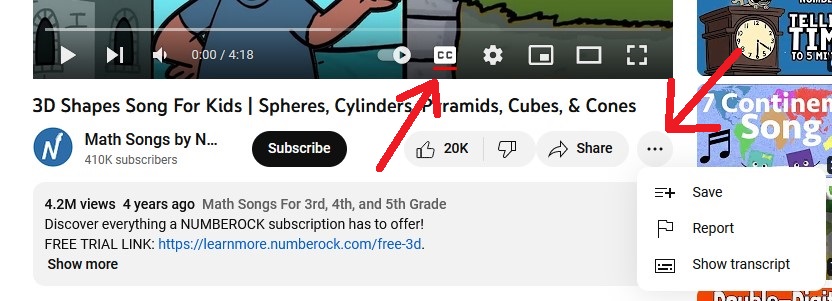
After typing in the subject matter, you can select this filter in a YouTube search.
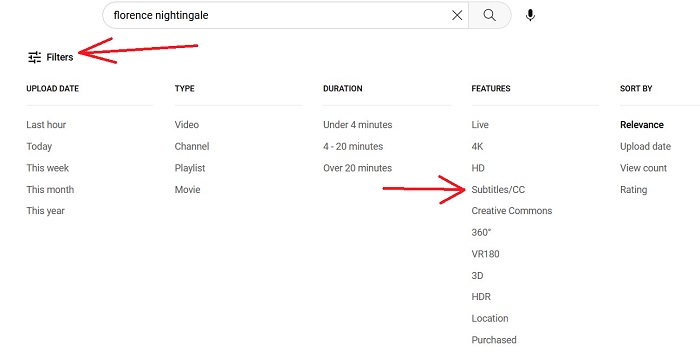
You may request a specific start time, end time, or both. However, remember that the student can still access the entire video.
You can add prompts or questions to the video using our H5P Interactives guide.
If you create your video using original content, do not upload it to YouTube or any other video-sharing service. Share your video file with Elephango as instructed in Uploads.
IMPORTANT
Many schools block YouTube, and many families have child accounts, preventing students from accessing included videos. There is no way around this. While adding videos to a lesson is a positive extra, do not rely solely on these videos for instruction or activities.
