The Resources and Extras sidebar appears on the right-hand side of the lesson, no matter where the user navigates within that lesson.
The content in this section is detailed below in the order in which it should be added. Not all lessons require each entry, and most lessons only have supplies and sources.
Supplies
The word Supplies is capitalized and bold. All materials the student will need to complete the lesson are in a bulleted list with no capitalization or end punctuation.
You may list basic items, such as a pencil or paper. Do not list the internet.
Avoid specific brands or software. For example, list sandwich bags rather than Ziploc bags. List slideshow software rather than PowerPoint. The exception would be a lesson on how to use PowerPoint.
You may include optional items, but mark them as such.
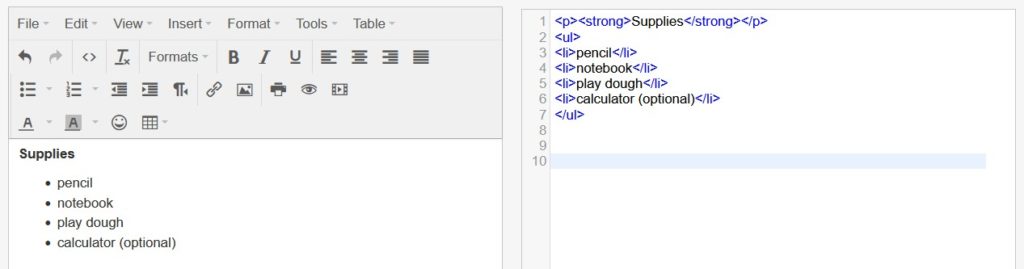
Related Lessons
Some in-depth topics require a series of two or more sequential lessons. (See General Information.)
When required, the words Related Lessons are capitalized and bolded. Following the title case style, all lesson titles are listed sequentially.
The internal link to each lesson is added using its ID number with an opening and closing tag: [link (#)] and [/link]. Links to Elephango content are also colored with an opening and closing tag: <span style=”color: #8b33118;”> and </span>.
Writers, adding these tags are helpful. However, you must only list the correct titles, including ID numbers.
Editors will add all tags and the code for the H5P explanation of related lessons (above) following the Generate and Embed H5P Interactives guidelines.
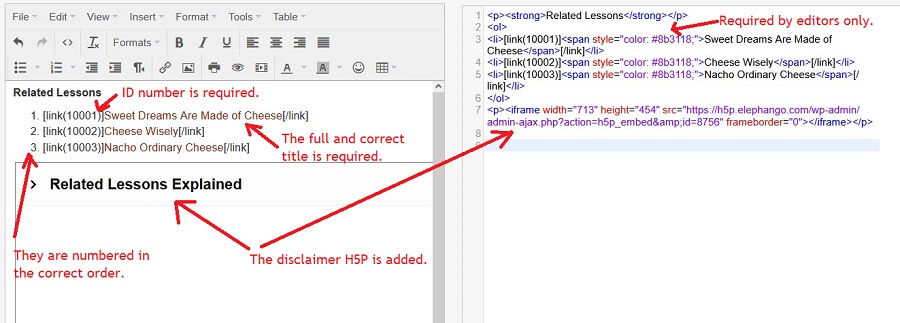
Additional Resources
These are designed to carry the student into further learning on the topic or a related concept.
The words Additional Resources are capitalized and bold. List at least one existing Elephango lesson whenever possible. Follow the style guidelines provided above.
Content from other websites may be listed following our criteria and guidelines for Outside Resources.
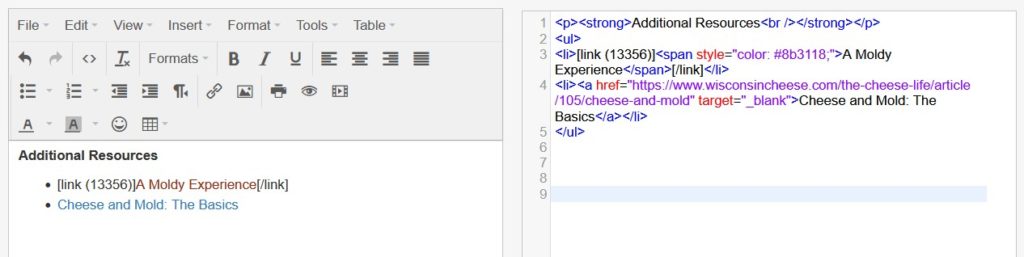
Suggested Reading
Suggested Reading is capitalized and bold. List any literary works that complement the lesson.
Book titles must be italicized. Short stories, poems, and other smaller works must be in quotation marks. Include the word by and the name or names of all authors.
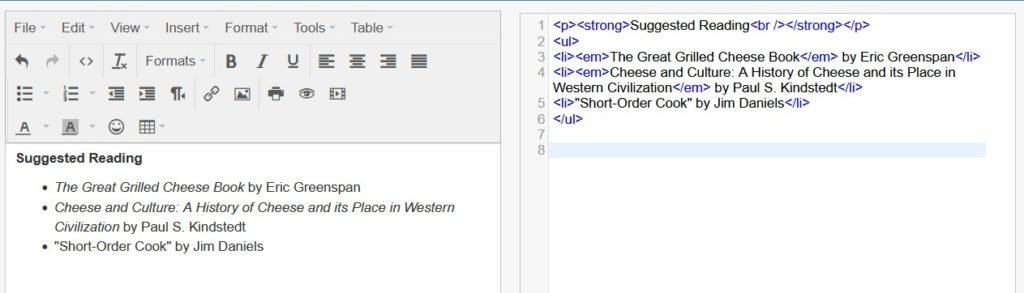
Sources
This is the most important component within the Resources and Extras.
A citation must be provided for every non-Adobe-licensed image, video, and outside resource. It must follow all Copyright and Plagiarism guidelines and include the following (unless unavailable).
- The exact name or title of the item with its URL hyperlinked. This is placed in quotation marks, followed by a period.
- The exact names of whoever created the item, followed by a period.
- The date the item was created or, if unavailable, the date you accessed it, followed by a period.
- The complete name of the website where the item is located is in italics, followed by a period.
- Any licensing information and the required URL hyperlinked, followed by a period.
- Any modifications made to the item, followed by a period.
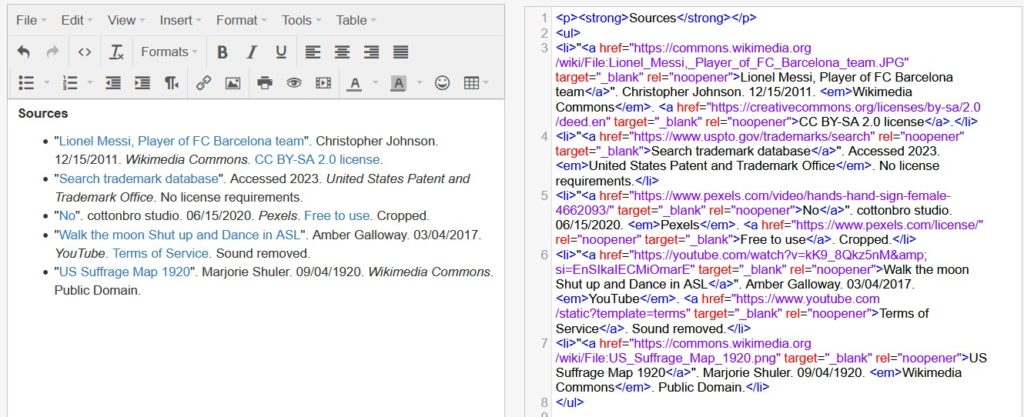
Writers, this content will be formatted as a drop-down on the finalized lesson to save space. You do not need to do anything other than provide the citations and required links.
Editors, follow the Generate and Embed H5P Interactives guidelines.
Downloadable Resources
The system automatically populates this area based on the content added in Uploads.
IMPORTANT: We suggest you develop your lesson directly in the Developer Center or utilize our free HTML Source Editor. If you develop your lesson somewhere else — such as Word or Google — you cannot copy and paste it into the Developer Center. The hidden HTML codes will crash the system and delete your lesson. If you prefer to develop this way, copy your content without formatting before pasting it.
