The Hook, Get It!, Got It?, and Go! sections within the Developer Center include a Lesson Notes box.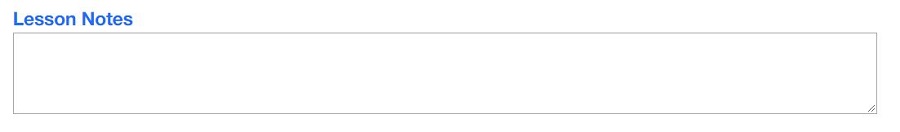 Use this space to add additional information or instruction for the team to create your finalized lesson. Several examples are listed below.
Use this space to add additional information or instruction for the team to create your finalized lesson. Several examples are listed below.
Images and Graphics alterations, creation, or the main image request
alterations to Videos
H5P Interactive requests that are not already included in the content
formattings, such as a table or graph that you are unable to create using HTML Tricks and Shortcuts
NEVER add a URL in the lesson notes box.
The lesson notes content remains with your lesson after it leaves the developer center and is accessible for the lesson’s life. If you are including a video or outside resource integral to your content, consider describing it in the lesson notes. This makes it easier to replace the item should it be removed from the internet.
