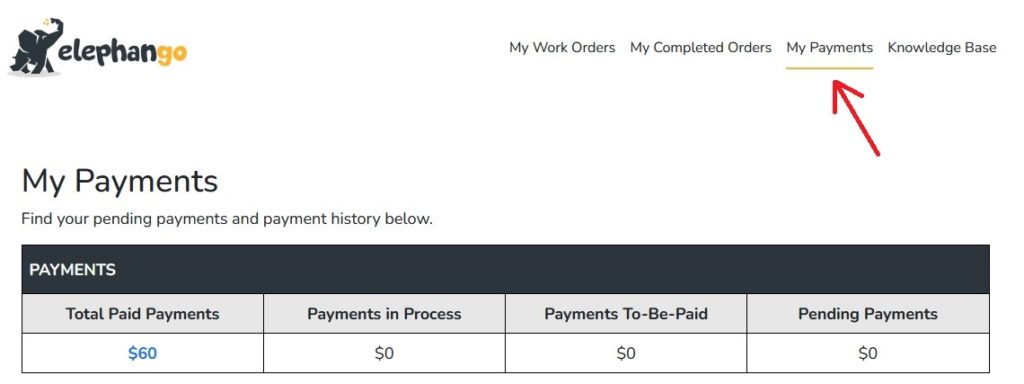Review Process for Writers
After a work order is submitted, it is reviewed by two individuals.
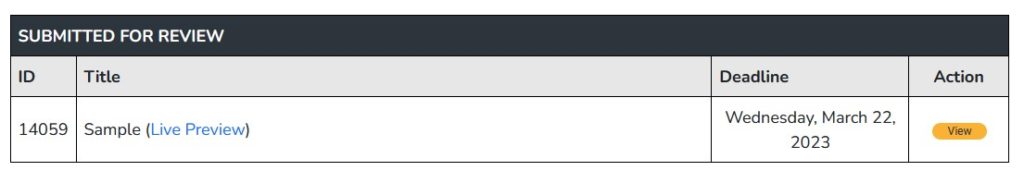
If no further work is required, the work order will be approved and moved from the My Work Orders page to the My Completed Work Orders page in the developer center.
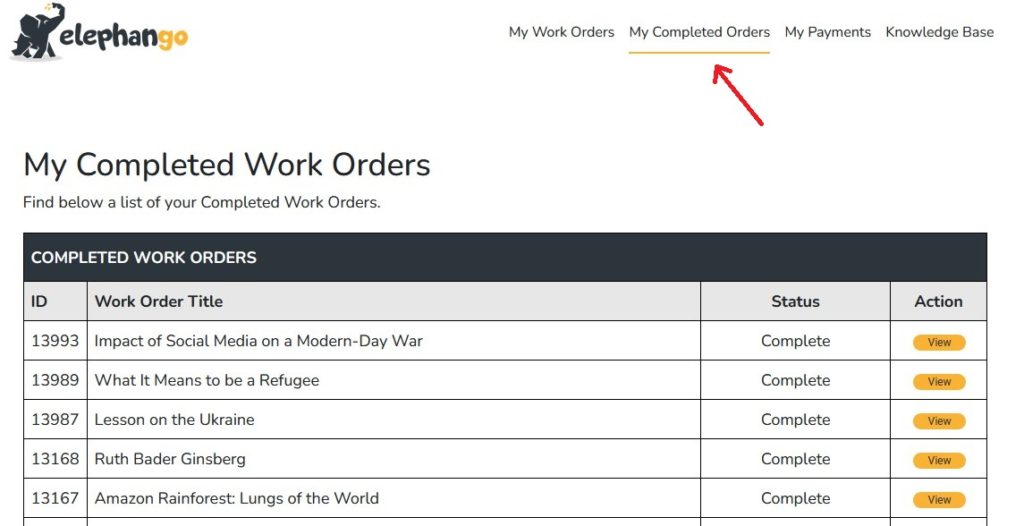
If a reviewer decides the work order needs more work, they will add comments indicating what is required and return it to the writer for revisions.
The work order will move to Changes Required on the My Work Orders page. The number of comments left by the reviewer appears in a green bubble.
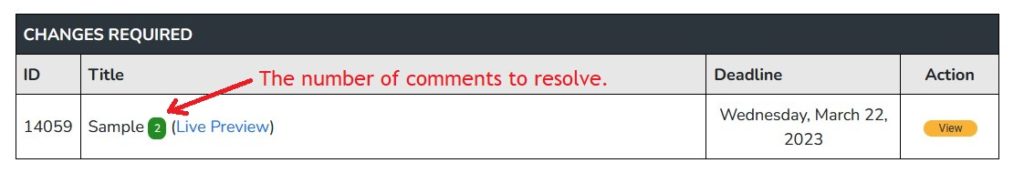
The right-hand sidebar will indicate which sections need revisions within the work order.
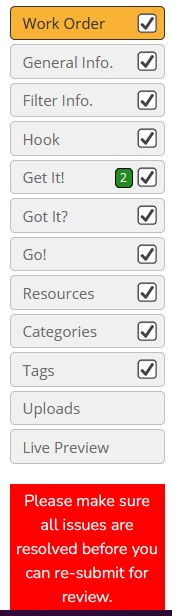
Comments are at the bottom of the section needing revision.
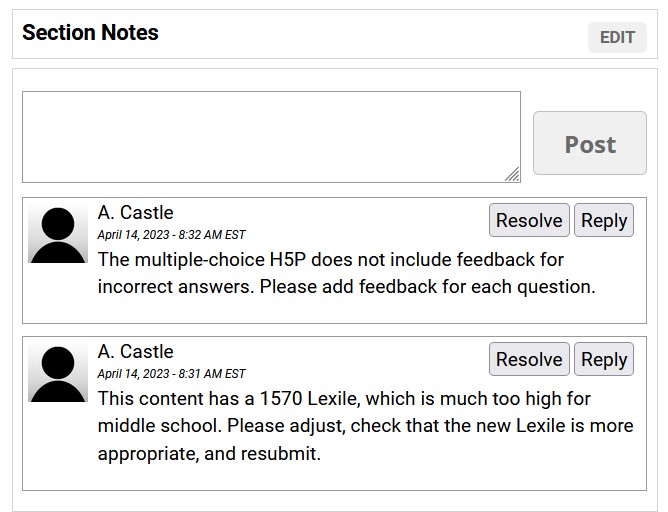
Address each issue. Be sure to click SAVE after altering the content. Then, click the Resolve button to close the comment.
Replies may also be entered for the reviewer; however, the comment must be resolved before re-submission is allowed.
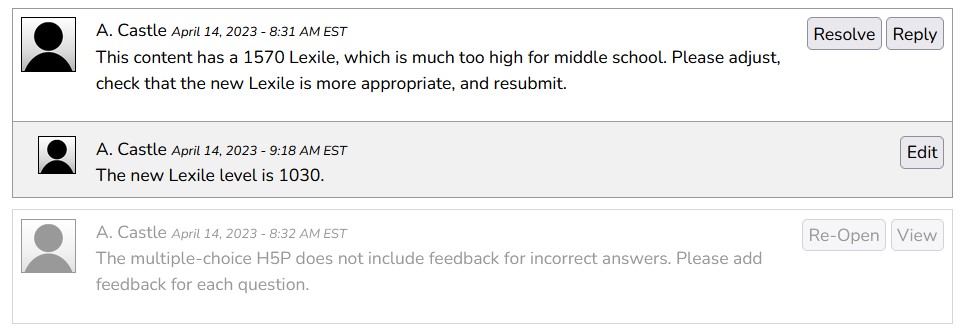
The RE-SUBMIT FOR REVIEW button will appear when all comments have been addressed and resolved.
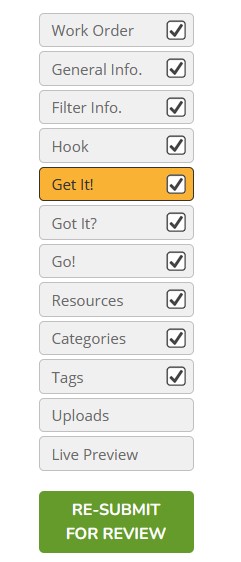
The work order returns to the reviewer. If the revisions were not sufficient, they might return it. Otherwise, it will be approved.
Compensation
Review Contracts and Compensation to ensure you are paid promptly.
You can monitor your compensation on the My Payments page in the developer center.