Work Order Procedure
You will be assigned a work order detailing the following information.
- topic
- subject
- grade range
- lesson type
- context, scope, and focus
- learning objective
It should take you between 4 and 8 hours to develop a complete lesson based on these requirements. (The most time will be spent on the hook and finding acceptable media.)
You must spend less time researching and creating instructional text. Instead, focus on crafting the following.
- an amazing hook
- engaging text
- interesting real-world connections
- thorough practice activities
- appropriate assessments with feedback
- exciting projects
- unique interactives
- images, gifs, graphics, audio, and videos
How do you shift this energy from instructional text to instructional design?
AI
Edovate has opted to use ChatGPT to brainstorm and draft instructional content. Used wisely and with this intention, it is a tool with the potential to allow developers to focus on instructional elements that require expertise that even the best big data models can’t handle.
Begin a new chat for every work order and enter the learning object.
Example: Using engaging language at a 4th-grade level, write educational text for a lesson with the following SLO: As a student . . . .
Enter any additional prompts required to focus the AI response. You are leading this research and gathering session.
Then, ask for the following.
- fun facts
- project ideas
- questions and answers
- assessment ideas
- media ideas
- everything else you can dream up
Explore this Egypt’s Desert Challenges chat based on the work order below.
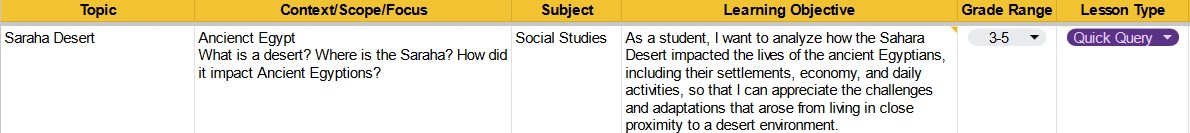
Refer to Use of AI Tools in Development for further information and examples.
Developer Center
When you have enough raw material from AI, develop the lesson within Elephango. (While you’ll get better at using AI over time, you should need less than an hour to get the basics covered.)
Do not simply copy and paste all the content into the lesson. Use the AI content to develop an engaging lesson following all Developer Center guidelines.
Based on ChatGPT’s terms of service, you do not need to worry about plagiarism or copyright infringement. However, you are required to verify all facts and follow all Content Standards of Excellence.
Now is when you — not a machine — are integral.
Write an excellent anticipatory hook that will make students want to complete the lesson.
Arrange and pepper the instructional material with engaging language, media, and interactives.
Select the best projects to complement the instruction.
Provide practice activities that include answers and feedback.
You can return to ChatGPT for more material based on the direction of the lesson.
You can also utilize other AI in fun and creative ways, like creating images or videos. Discover the latest tools and trends in AI.
Important
You must include the URL for your ChaptGPT chat with your lesson. (Use of AI Tools in Development details how to do so.)
You must include any provided URL or citation for any other AI utilized. Place this near the generated content. At the very least, take a screenshot to verify your AI work and use Uploads to include it.
IMPORTANT: We suggest you develop your lesson directly in the Developer Center or utilize our free HTML Source Editor. If you develop your lesson somewhere else — such as Word or Google — you cannot copy and paste it into the Developer Center. The hidden HTML codes will crash the system and delete your lesson. If you prefer to develop this way, copy your content without formatting before pasting it.
